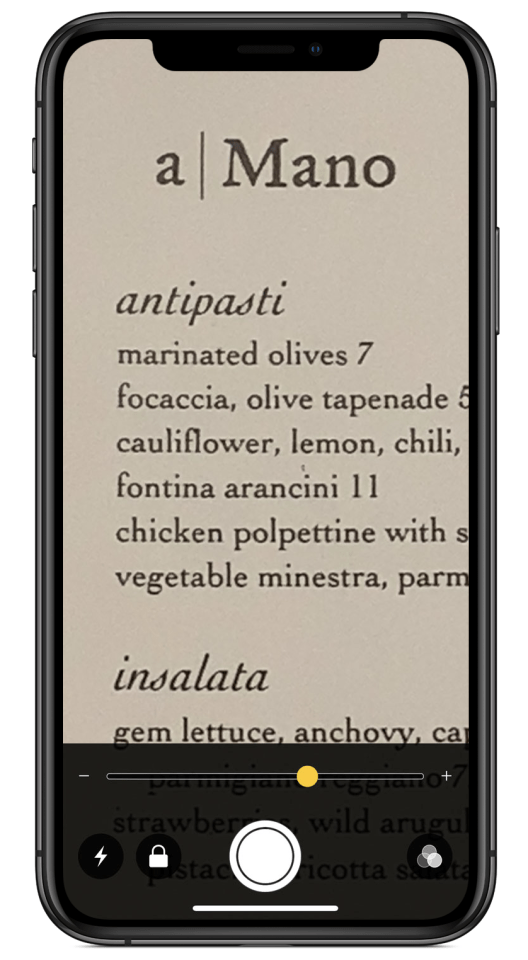Your iPhone has a HIDDEN magnifying glass feature that unlocks with three taps
This is one of the coolest secret features on your iPhone

APPLE has built a hidden magnifier tool into the iPhone – but it's easy enough to unlock.
It's actually an "accessibility" feature, designed to let you read really small text using your phone's camera.
The idea is that people with visual impairments can use it to make their lives easier, but it's actually really useful for general users too.
"Magnifier works like a digital magnifying glass.
"It uses the camera on your iPhone to increase the size of anything you point it at, so you can see the details more clearly.
"Use the flash to light the object, adjust filters to help you differentiate colours, or snap a photo to get a static close-up."
It's easy enough to unlock.
First, you'll need to open up your Settings app.
Then tap into General and then choose Accessibility, which is about a third of the way down the page.
Once there, you'll see loads of options – but the one you want is Magnifier, near the top.
Tap Magnifier and then toggle the slider to the On position, so it appears green.
To actually activate the Magnifier tool, you'll need to either triple-tap the Home button or Side button, depending on which iPhone you have.
This will launch a version of the camera app that's very zoomed in.
You can control the level of zoom using a slider at the bottom of the page, depending on how close you want to look.
MOST READ IN TECH
There's also the option to take still images using the magnifier, so you don't have to hold your phone over the text you're trying to read.
You can change the colour and brightness of the image you're viewing, and also activate the flash – which is handy in the dark.
Do you know any great iPhone tips or tricks? Let us know in the comments!
We pay for your stories! Do you have a story for The Sun Online news team? Email us at [email protected] or call 0207 782 4368 . We pay for videos too. Click here to upload yours.