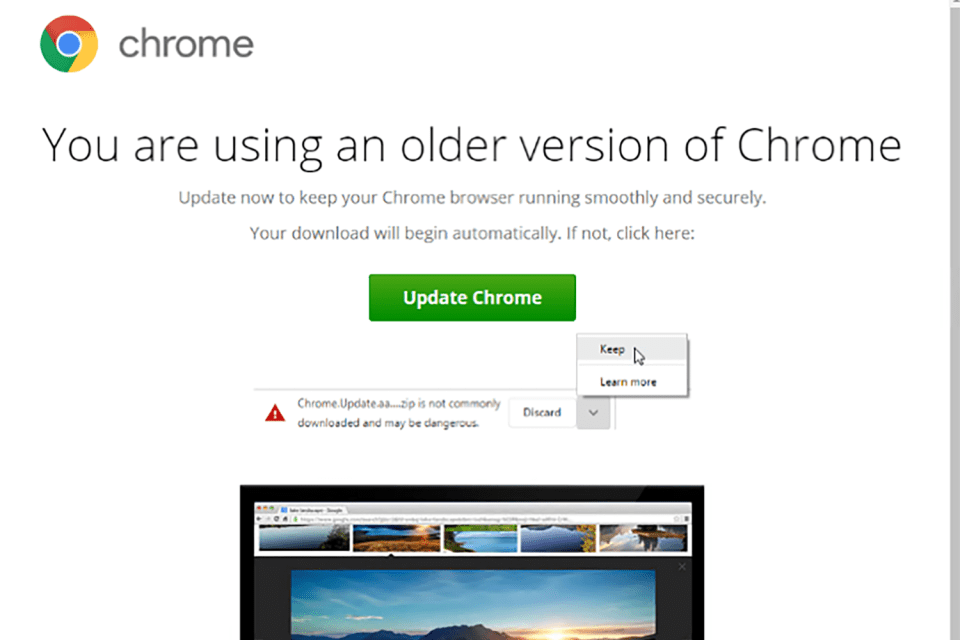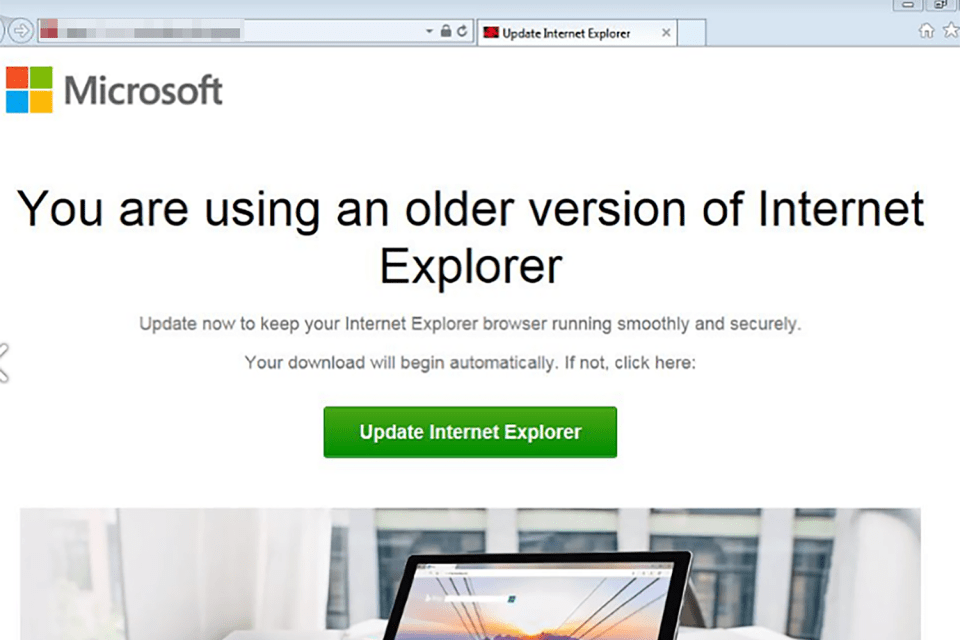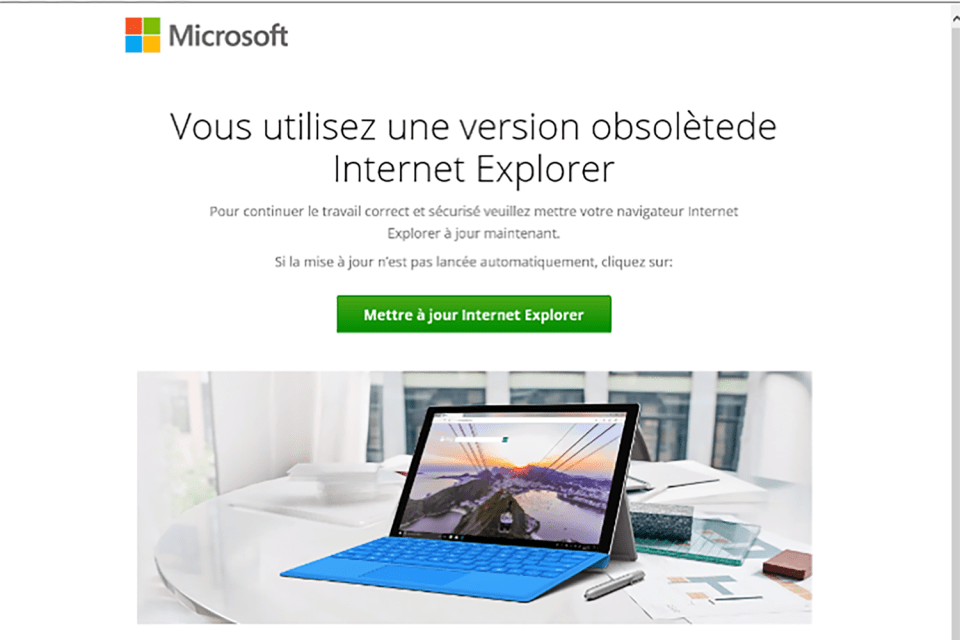Do NOT click this ‘update’ on Google Chrome – hackers can hijack your accounts and empty your bank
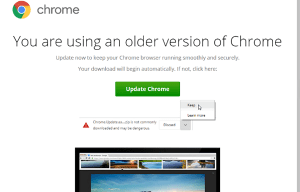
GOOGLE Chrome users are being warned against a convincing a dangerous new online scam.
The fake "Google Chrome update" scam gives hackers total control over your device – and even raid your bank account.
Cyber-scams are getting increasingly difficult to spot.
And cyber-experts at Proofpoint revealed that this scam works by using a fake Google Chrome update page.
The dodgy website will download a hacked file that then installs malware on your computer.
One of the programs is called a banking Trojan, designed to pilfer money from your accounts.
The other is "remote-control software" that lets hackers hijack your computer from anywhere in the world.
They can spy on what you're doing, log into your online accounts, and control your digital life.
There's also a variant of the scam that works on Microsoft's Internet Explorer too.
"While this technique isn't new, it's still effective because it exploits the intended recipient's desire to practice good security hygiene," Proofpoint's Sherrod Degrippo .
"Keeping software updated is a common piece of security advice, and this actor uses that to their advantage.
"These campaigns illustrate that malware and threat actor tactics don't have to be novel to find success, even in today's rapidly changing threat landscape."
According to Proofpoint, thousands of people have been targeted in the UK, US, Canada and Western Europe.
The clever scam analyses your location, operating system and browser to create the most effective scam possible.
How to update Google Chrome safely
It's important to ignore random websites offering Google Chrome updates.
Going into your Google Chrome settings is always the best way to update your browser.
Open Google Chrome on your computer, then look at More in the top-right.
If an update is pending then the icon will be coloured green, orange or red, depending on how long ago it was released.
Click on More then tap Update Google Chrome.
If there's no button then you're already using the latest version.
Then click Relaunch, forcing your browser to restart with the latest software installed.
Your tabs and windows will re-open when Chrome restarts, unless you were in Incognito Mode.
You should update Google Chrome regularly to protect your system against the latest cyber-threats.
Most read in Phones & Gadgets
In other news, a new Google Chrome update can boost your laptop's battery life.
WhatsApp and Facebook Messenger are ‘about to merge’ so you can chat across both.
Read More on The Sun
And Apple is working on a new iPhone feature that alerts users if their passwords have been exposed online.
We pay for your stories! Do you have a story for The Sun Online Tech & Science team? Email us at [email protected]