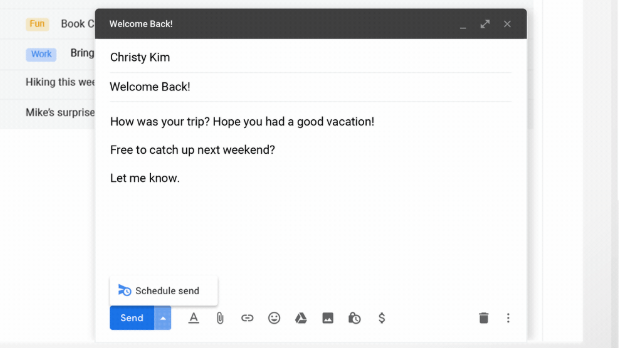Gmail now lets you schedule emails so you can pretend you’re in the office while at home
Schedule emails for any time of day with this nifty feature
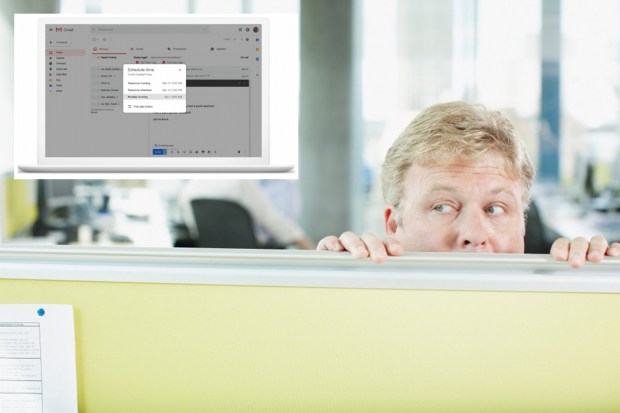
IT JUST got easier to slink away from the office thanks to a new Gmail feature.
Google's email service now lets you schedule messages to send at a certain time so you can pop home unnoticed and still appear as though you're working.
"We're adding a new feature to Gmail that allows you to choose when an email should be sent," Google said in a .
"Just write your email as you normally would, then schedule it to arrive in your recipient’s inbox at a later date and time."
The tool was introduced by the search giant yesterday to celebrate Gmail's 15th anniversary.
It's expected to roll out worldwide in the coming days.
To use it, type out an email and then hit the new arrow next to the blue "send" button.
Select "schedule send" and pick a date and time to fire off your message.
Scheduled emails will appear in a "scheduled" folder and you can edit or delete them any time before the deadline you've set.
G Suite doesn't require you to install updates, so the feature should simply appear in your inbox.
Google said it started rolling out the feature on Monday but it could take up to a couple weeks to reach everyone.
The tech titan boasts that its new feature will help protect people's "digital wellness" by encouraging them to switch off from work.
"We understand that work can often carry over to non-business hours, but it's important to be considerate of everyone’s downtime," Google said.
"We want to make it easier to respect everyone’s digital well-being."
Google has also bolstered Gmail's Smart Compose tool, which uses AI to write your messages for you, and expanded the service to include Android and iOS phones.
TOP STORIES IN TECH
If you enjoyed this story, you might also like these:
Google admits it still lets HUNDREDS of companies read your Gmail emails.
Gmail BACK after mystery ‘Error 404’ took Google emails offline for thousands.
How to unsend a message on Gmail – essential tips to reclaim those embarrassing email blunders.
Will you use the new Gmail features? Let us know in the comments!
We pay for your stories! Do you have a story for The Sun Online news team? Email us at [email protected] or call 0207 782 4368 . We pay for videos too. Click here to upload yours.