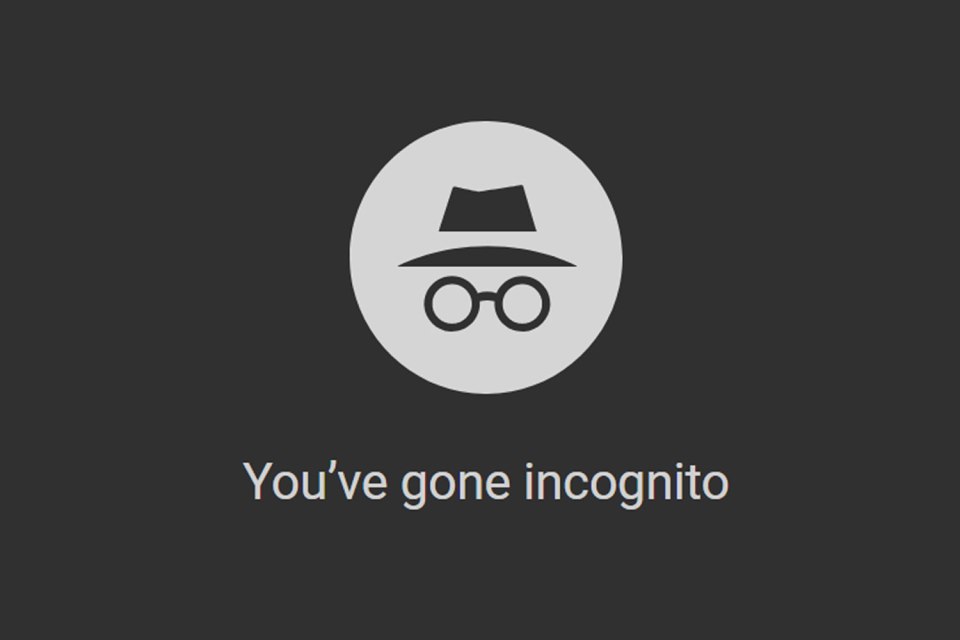Google Maps getting Incognito Mode for first time – and users warn it will be ‘tool for cheaters and scumbags’
It's time to go off-grid

INCOGNITO Mode is coming to Google Maps – stopping Google from keeping a log of their movements.
It means your Google Location History is temporarily paused while Incognito Mode is active.
Google's Location History is an account-wide service that tracks your movements using your smartphone.
It'll record your real-world movements if you're signed into your Google account, Location History is turned on, and Location Reporting is turned on.
The idea is that Google can provide you with better services if it knows where you've been.
For instance, it can give you more detailed commute advice, recommendations based on places you've visited, and more useful advertisements.
But not everyone wants Google to keep an ongoing record of their movements.
After all, there are major privacy risks when it comes to storing details of everywhere you've ever been online.
That's why Google Location History is turned off by default, and is only activated with your permission.
However, it's common for users to accidentally enable Google Location History through the Google Maps app, without realising exactly what they've signed up to.
The new Incognito Mode works just like the Google Chrome Incognito Mode – which pauses your browser history from being saved.
It could be very useful: maybe you don't want your girlfriend to see you've been visiting jewellery stores, hunting for an engagement ring.
Or perhaps you're suspicious of Google knowing your every movement, and want to keep some travels off your log.
And it's no surprise that web users have linked it to infidelity.
One commenter dubbed the feature "cheater mode", and another said it was perfect "for all of your scumbag activities".
Another joked: "When you want to kill someone and hide the body, but you don't want it to be found."
It's worth noting that Incognito Mode won't stop Google being able to see your location.
It simply pauses the logged Location History.
As such, if you commit crimes with Incognito Mode on, Google may still be able to hand a map of your movements over to the police.
Google said that the new feature is "coming soon".
How to check your Google Location History
Here's what you need to know...
There are several ways to check your own Google Location History.
The easiest way is to follow the link to the Google Maps Timeline page:
This lets you see exactly where you've been on a given day, even tracking your methods of travel and the times you were at certain locations.
Alternatively, if you've got the Google Maps app, launch it and press the hamburger icon – three horizontal lines stacked on top of each other.
Then go to the Your Timeline tab, which will show places you've previously visited on a given day.
If you've had Google Location History turned on for a few years without realising, this might be quite shocking.
Suddenly finding out that Google has an extremely detailed map of years of your real-world movements can seem creepy – so you might want to turn the feature off.
The good news is that it's possible to immediately turn Google Location History off at any time.
You can turn off Location History here:
However, to truly stop Google from tracking you, you'll also need to turn off Web & Activity Tracking.
You can see your tracked location markers here:
The news comes just days after Google announced that it would let users automatically delete their location history.
A new feature allows Google users to set up their account so that their real-world movements are deleted after a designated period of time.
It's a bid to give users more control over their privacy – because not everyone wants an endless log of their movements stored by Google.
MOST READ IN TECH
The Sun recently revealed the 10 best secret Google Maps locations you're not allowed to see.
Google Maps is also hiding a "phantom" island that disappeared in 2012.
And read about the mystery of Russia's censored Jeannette Island on Google Maps, too.
Would you find a Google Maps Incognito Mode useful? Let us know in the comments!
We pay for your stories! Do you have a story for The Sun Online news team? Email us at [email protected] or call 0207 782 4368 . We pay for videos too. Click here to upload yours.